hi folks, just upgraded my measy's fw to v8 from their website last night.
here are my initial impressions, this is by no means an in-depth review, so YMMV

Also, apologies for the PQ, madalian ko lang kinuhanan kagabi so I had to use my phonecam.
Upgrade process (time and process-wise) was the same when I upgraded to v6.23.
When you first turn on the unit after the upgrade process, it will display this message below. I don't know what it actually does to the unit, as I don't have a bluetooth dongle installed and my measy isn't wired to my home network. Maybe sir Garfield can comment on this

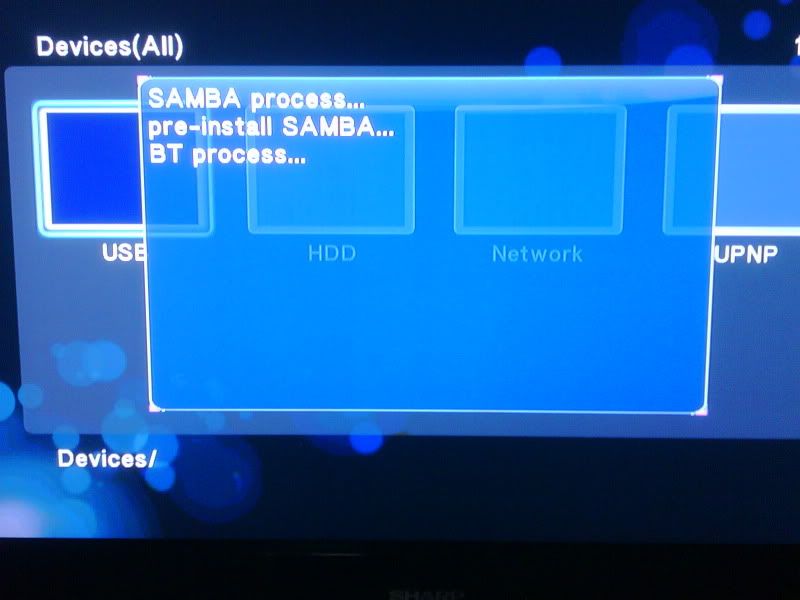
Here's now how the home menu looks like:

My main reason for upgrading to the v8 firmware is album art. Yes, it is now available, as seen below. Of course, you'd have to have your movies in folders, along with the pics that came with it for the album art to display properly.


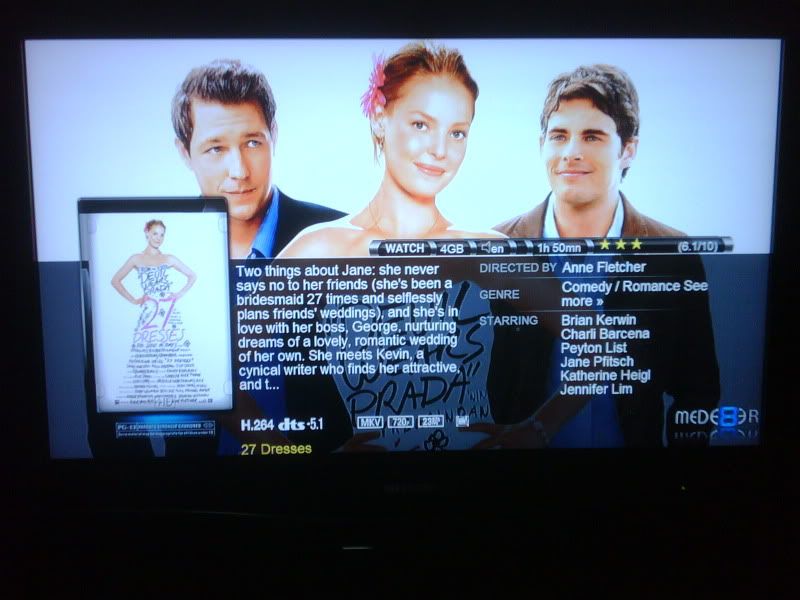
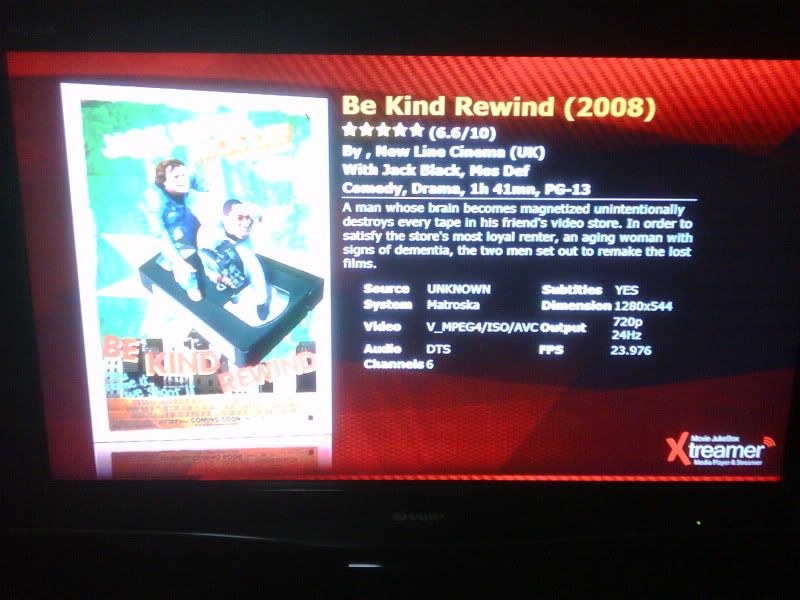
While watching a movie, when pressing the Info button, here's how the display looks like now.
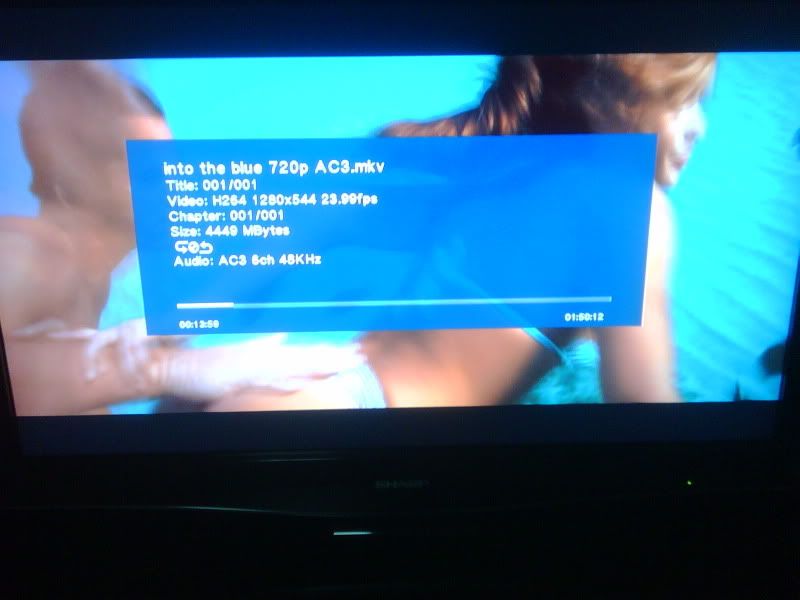
Some of things that I think are worth mentioning on this new FW.
If you go to the movies icon, for some reason it's not displaying the thumbnails correcty to show the album art. See the 2nd thumbnail below for the movie "Be Kind, Rewind", it's not showing the album art thumbnail.

But if you go to HDD, you will see the album art for the same movie displayed correctly.

Also, if you use the movies icon, you can see that some of the filenames of the actual movies are displayed, instead of the folder name. Check out the thumbnail below Anchorman, it's displaying a filename instead of that movie's folder name (which is named correctly)

Anyway, enough of the album art information

I played a movie last night, so far so good, the FW didn't hang on me. The movie names below the folder scroll to reveal the entire name, it could be a bit faster especially if the movie title is long, ie:
Harry Potter - The Chamber of Secrets
Harry Potter - The Half Blood Prince
The folder name will display only Harry Pott..and then scroll to reveal the rest of the name, a bit too slow for the rest of the name to appear, but that's just me being too OC

Anyway, I'll stick with this FW for now, unless it hangs on me. The 6.23AW firmware never hung up on me once, so if this does, then it's back to that.
I can conclude that unless all the movie folders in your collection has complete album art, and if you have 10 mins to spare to upgrade, then do so by all means
